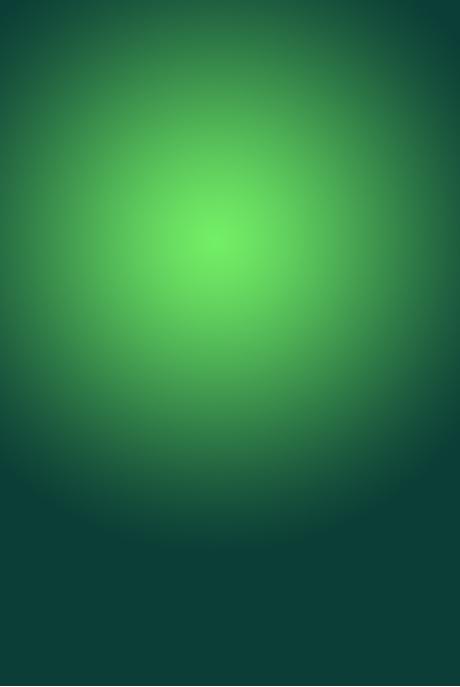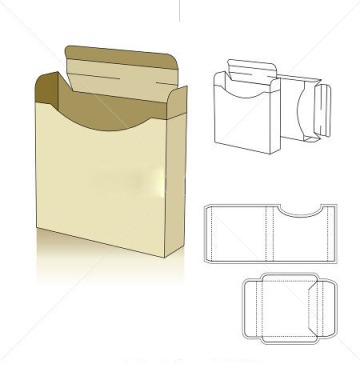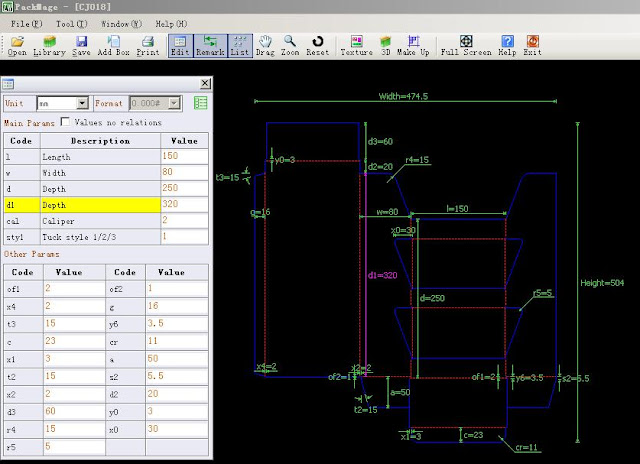This is the so-called return to original nature or attend to trifles and neglect the essentials? Don’t rule out any great artist, has a strong sense of color, but I think this kind of intuition, has became the color theory of his own, is also a kind of many years’ accumulation. Now, popular digital art, with the aid of design software, has been completely change the way most designers design. I am a programmer, after is a designer, it makes me more to think about the color, the relationship between the essence of digital art. How to illustrate the theory guiding practice, I first list several common examples, let’s face theory, aware of how important it is to study theory. Here i am going to explain the system about “color mixed mode”.
A, The use of the material:
From many web sites, you can easily download a lot of PSD design material,which are mostly black, unique minority will have a white background, how many people in order to make synthetic effect, painstakingly to cutout, then do synthesis, especially the translucent and there is hair, use the channel to the cutout, cs5 version for this kind of people even specially provides the function of “adjust the edge”. Actually material natural design intent, it is not that. The following is a common dazzle light material:
A synthesis with below figure.
The application of “light” mixed mode, is easy to perfect synthetic up:
Why? Because:
Light blend mode – between the two colors, take the color is more bright as a result.
Black is darker than any color, so black can be replaced by any color. On the contrary, if the bottom of the material is white, it should use the “dark” blend mode.
Dark blend mode – between the two colors, take the darker color as a result color. Because white is brighter than any color, so can be replaced by any color.
Most backgrounds of the material are black, that is why. Like when doing film synthetic, the background is blue.
2, Senior sharpening
Sharpening can be said to be the eternal theme of PS. Built-in many sharpening function in PS. Such as: the unsharp mask sharpening, sharpening, sharpen edges, further sharpening, smart sharpen, they are used in different occasions, and all the pictures have a lot of damage, more advanced sharpening as LAB sharpening keep + soft light etc. The two of those,injuries are relatively small.
Under the following main said LAB sharpening:
L A B is a kind of color pattern, with HSB, RGB, CMYK constitute the whole PS color system. They are from different directions to describe color. The lab is a theoretical model of color.
L: on behalf of the brightness of the color.
B: represent two different color vector directions.
To put it bluntly. A and B channels are used to record the color informations, L is to record luminance information. And we distinguish an image is clear, rely on to identify the brightness difference. Not by hue, color difference value. So if we only sharpen L channel. In this way, will retain more raw color information. The following figure:
Through the “image”, “pattern”, ” LAB color”, command image into LAB color mode. Then access to panel, select channel (channel) lightness L.
Again to perform L channel sharpening operation, set up the following figure
Back to channel panel, select the Lab channel mixer, get the effect as shown in figure:
In the place such as hair and green bristlegrass have very good effect. The color and saturation have a complete reservation.
You probably are familiar with the usage, I think if you are familiar with, more can understand how the use of theoretical knowledge, theory of how important it is. Just like the second, we don’t need to understand the complete connotation of LAB, already can receive good effect.
Three, color the black-and-white photos
In the face of such a black and white photo, need to give her color, because we know that the texture of the picture is in relationship between light and shade to record, if we adopt adding color to adjust the transparency, color is stacking up, but the contrast of the picture will reduce, the texture will weaken or even lost. When we realize that there is a consistent with the understanding of the HSB color department, the brightness is used to keep the contrast of B. The other two H (hue) respectively, and the saturation concentration (color), obviously, the two is used to control the color.
Then we can use “color” mixed mode, the following uses a large color optional daub, see the effect first, then to explain
Can see texture at all, and fundamental changes have taken place in color. So to give the first color images, but wants to keep the texture you can use this method.
The brightness of the “color” mixed mode with a bottom layer + the hue and saturation results color layer.
Why not use “hue” mixed mode? Because there is no color black and white, simply change the hue is unable to change the color. Like any number by zero is still zero.
Further, if we want to make skin more soft and natural, the diagram below:
Want to let the skin become more ruddy, and of course we can use “hue/saturation” command, or “color balance” and so on the order, if you want to keep more original information, you should be a direction of the color, but not all destructive changes, if you want to change, on the premise of achieve the same purpose, please try to be gentle.
We know that the color is made up of RGB channels. Can also be composed of CMYK. We first based on RGB for a change. Need to increase the red, you just need to add a bit of brightness in the red channel. Here I add knowledge to the novice, this is what you can learn in any book of knowledge:
RGB, respectively, represents the Red Green, Blue three colors: Red, Green and Blue. They are the three primary colors of light.
Each channel is divided into a scale of 0-255 to a total of 256 level, you can imagine RGB 3 kinds of color the lamp, a total of 256 different brightness level, when all the lights all, namely R255 G255 B255 is white, of course, when all the lights, that is, R0 G0 B0 is black.
A channel is used to record the color information, respectively using color from black to white said the channel of how many, is the lamp brightness level.
We hope to a little bit more red. So only need to be in the red channel, in the face, with “the dodge tool to carry bright operation”. The following figure

Of course, if you have a magenta channels means to CMYK, also has the same effect, then congratulations, you have learned something.